Setting Up Blender[]
The first step in using blender for YSFlight is to install the blender scripts included in YS Paint Kit . Refer to YSFlightHeadquarters for installation guides and support.
You can find installation instructional videos on YouTube from Decaff_42.
Windows: http://www.youtube.com/watch?v=hiDuTDxUaew
Mac OSX: http://www.youtube.com/watch?v=uE5mNK7BBOk
Special Note For Vista Users:
Because of the different file structure use the following steps to install the YS Paint Scripts.
- Install Python and Blender (This works best with only one version of blender installed on your computer)
- Do a global search on your C:/ Drive for "3ds_export.py"
- This will bring you to the correct folder to deposit the paint scripts
- Follow the rest of the windows installation tutorial.
User Interface[]
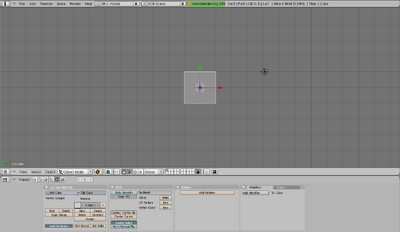
YSFS Blender 2.49b User Interface
The Graphical User Interface of Blender 2.4 allows for easy access to countless tools and features.
The Interface defaults to a 3 window mode. From top to bottom it is:
- User Preferences
- 3D View
- Button Window
Learning to Use Blender[]
There are many tutorials about using blender and getting familiar with some of it's controls. You can look up commands and shortcuts on the Blender 2.4 User Manual found here: http://wiki.blender.org/index.php/Doc:2.4/Manual
Decaff_42 has some tutorials to introduce some common tools in his tutorial series. You can find his series playlist here: http://www.youtube.com/playlist?list=PLSXTQaoxmGcj2xsza9QIIarhP8JdQ-y-6 He also has a series of learn-to-use Blender tutorials on his website.
Kurosaki has some videos about painting, adding text, and shrinkwrapping here: http://www.youtube.com/watch?v=g3PZ-YP08KA